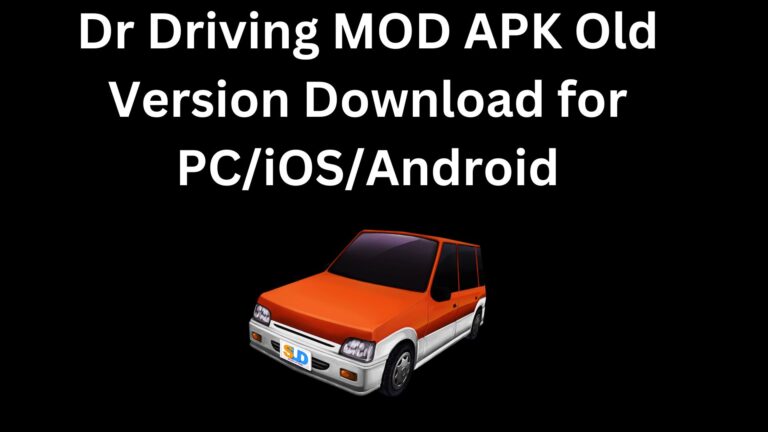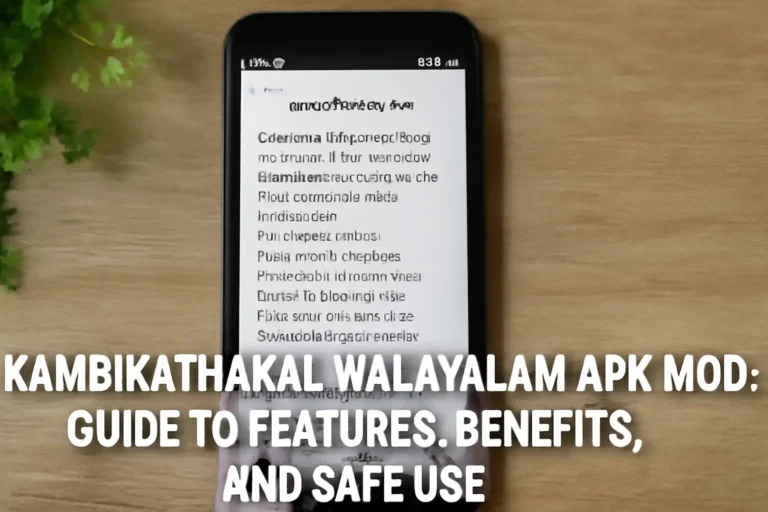Ever sat in class, heard about a fun Gimkit game, but got stuck trying to figure out what a Gimkit code is or how to use it? You’re not alone. Whether you’re a student eager to join a quiz or a teacher trying to make learning exciting, Gimkit codes can feel like a puzzle if you’re new to the platform. The good news? They’re super simple once you know the ropes.
In this guide, I’ll break down everything you need to know about Gimkit codes: what they are, how they work, and how to use them to jump into engaging, game-based learning. By the end, you’ll be ready to join or create Gimkit games like a pro, plus troubleshoot any hiccups along the way. Let’s dive in!
What Is a Gimkit Code?
A Gimkit code is a unique, six-digit code that lets you join a specific Gimkit game. Think of it as your ticket to a live, interactive quiz where you can test your knowledge, earn virtual cash, and have a blast while learning. Gimkit, for those new to it, is an online platform that turns boring quizzes into exciting games, loved by students and teachers alike.
These codes are generated by teachers or hosts when they create a game (called a “kit”). Without a code, you can’t join the fun, so it’s the key to unlocking Gimkit’s magic. Whether you’re studying math, history, or science, a Gimkit code connects you to a game tailored to your lesson.
Read more: Your Ultimate Guide to Chegg Expert Login
How Does a Gimkit Code Work?
Imagine a Gimkit code like a backstage pass to your favorite concert. The code ensures only invited players (like your classmates) can join the game. When a teacher creates a Gimkit session, the platform generates a unique code for that specific game. You enter this code on Gimkit’s website or app to jump in.
Gimkit codes are used for both live games (where everyone plays together in real-time) and asynchronous games (where you can play at your own pace). They’re temporary, though—most codes expire after the game ends or within a set time, like a day or two.
For example, let’s say your science teacher creates a Gimkit quiz about ecosystems. They share a code like “123456” with the class. You enter it, join the game, and start answering questions to earn points. Simple, right?
Read more: How to Use a Snapchat Story Viewer
How to Join a Gimkit Game Using a Code?
Ready to play? Joining a Gimkit game is a breeze if you follow these steps. Whether you’re a student or a curious parent helping out, here’s how to use a Gimkit code to get started.
Step 1: Accessing the Gimkit Platform
First, head to Gimkit’s official website (gimkit.com) or download the Gimkit app from the App Store or Google Play. You can use any device—a laptop, tablet, or smartphone works fine. No account is needed to join a game, but signing in lets you track your progress.
Pro Tip: Make sure you have a stable internet connection. A spotty Wi-Fi signal can kick you out mid-game, and nobody wants that!
Step 2: Entering the Gimkit Code
Once you’re on the Gimkit homepage, look for the “Join Game” button. Click it, and you’ll see a field to enter your six-digit Gimkit code. Your teacher might share this code on a classroom projector, via email, or even on a platform like Google Classroom.
For example, a valid code might look like “789123”. Type it carefully—codes are case-insensitive, but typos can mess things up. Double-check those digits!
Step 3: Joining the Game
After entering the code, hit “Join.” If the code is valid and the game is active, you’ll be taken to the game lobby. Here, you might need to enter a nickname (keep it school-appropriate!). Then, wait for the host to start the game, or jump right in if it’s already live.
Troubleshooting Tip: If the code doesn’t work, it might have expired, or you might’ve mistyped it. Ask your teacher for a new code or confirm the digits.
Where to Find Gimkit Codes?
So, where do these magical codes come from? Here are the most common sources:
- Teachers or Classmates: Your teacher will usually share the code in class, via email, or through a learning platform like Canvas or Google Classroom.
- Social Media or Forums: Some educators share public Gimkit codes on platforms like X or teacher communities, but be cautious—only use codes from trusted sources.
- Gimkit Communities: Occasionally, Gimkit hosts public games or events with codes posted on their official website or social media.
Warning: Avoid shady websites claiming to offer “free Gimkit codes.” These are often scams that could compromise your device or data. Stick to codes from your teacher or verified Gimkit sources.
Real-Life Example: Last year, my niece’s history teacher shared a Gimkit code on Google Classroom for a Civil War quiz. The whole class joined in minutes, and they had a blast competing while reviewing key facts. It was learning disguised as fun!
Tips for Teachers: Creating and Sharing Gimkit Codes
If you’re a teacher, Gimkit codes are your secret weapon for engaging students. Here’s how to create and share them effectively:
- Create a Game: Log into your Gimkit account, select or create a kit (quiz), and choose a game mode (e.g., Classic, Team Mode, or Trust No One).
- Generate the Code: Once your game is set up, Gimkit will generate a unique six-digit code. You’ll see it on your dashboard.
- Share Securely: Display the code in class, share it via a secure platform like Google Classroom, or send it directly to students. Avoid public platforms unless the game is meant for a wider audience.
- Set Time Limits: Decide if the code should stay active for a few hours or days, depending on your lesson plan.
Example: Ms. Thompson, a middle school math teacher, used Gimkit to review fractions. She created a game, shared the code “456789” on her virtual classroom board, and watched her students get hooked on earning points while mastering fractions.
Pro Tip: Encourage students to use nicknames to keep things fun and anonymous. It adds a layer of excitement!
Common Problems with Gimkit Codes and How to Fix Them
Sometimes, things don’t go as planned. Here are common issues with Gimkit codes and quick fixes:
- Code Not Working: The code might have expired (most last only for the game session). Ask the teacher for a new one.
- Typo Trouble: Double-check the code for errors. “0” and “O” can look similar, so type carefully.
- Game Not Found: If the game hasn’t started or the host closed it, the code won’t work. Confirm with the host.
- Technical Glitches: Clear your browser cache, try a different device, or check your internet connection.
If all else fails, reach out to Gimkit’s support team via their website. They’re quick to help!
Why Gimkit Codes Make Learning Fun
Gimkit isn’t just another quiz tool—it’s a game-changer (pun intended). By using Gimkit codes, students dive into interactive learning that feels like playing a video game. They answer questions, earn virtual cash, and unlock upgrades, which keeps them engaged.
For teachers, Gimkit provides real-time data on student performance, making it easy to spot who needs extra help. Plus, it’s flexible—use it in class, for homework, or even in remote learning.
Real-Life Example: Jake, a 7th-grader, hated studying vocabulary until his English teacher introduced Gimkit. The code-based games turned boring word lists into a competition where Jake could “buy” power-ups. He ended up acing his vocab test and begging for more Gimkit sessions!
Frequently Asked Questions
What is a Gimkit code? A
Gimkit code is a six-digit code used to join a specific Gimkit game or quiz created by a teacher or host.
How do I get a Gimkit code?
Your teacher or game host will share the code in class, via email, or on a platform like Google Classroom. Avoid unverified online sources.
Why isn’t my Gimkit code working?
The code might have expired, been mistyped, or the game might not be active. Check with the host or try a new code.
Can I use a Gimkit code without an account?
Yes! You don’t need an account to join a game, but signing in lets you save progress and track scores.
How long does a Gimkit code last?
Most codes are temporary and expire after the game ends or within a set time (like 24–48 hours), depending on the host’s settings.
Is Gimkit free to use?
Students can join games for free using a code. Teachers may need a paid plan for advanced features, but basic access is free.
Conclusion
Gimkit codes are your gateway to fun, interactive learning that makes studying feel like a game. Whether you’re a student joining a quiz or a teacher creating one, these six-digit codes are simple to use and pack a punch in engagement. From joining games in seconds to troubleshooting pesky code issues, you’re now armed with everything you need to make the most of Gimkit.
Ready to jump in? Grab a Gimkit code from your teacher, follow the steps above, and start playing. Have a Gimkit story to share? Drop it in the comments below—I’d love to hear how you’re using these codes to learn or teach! For more tips, check out the related articles below.