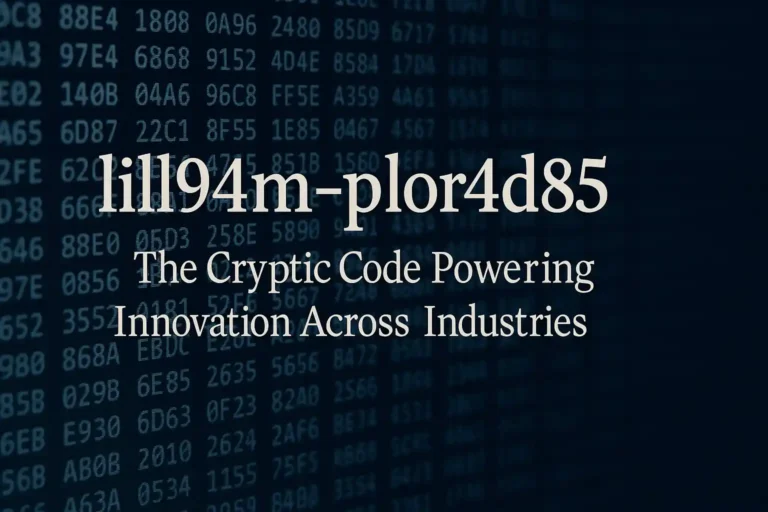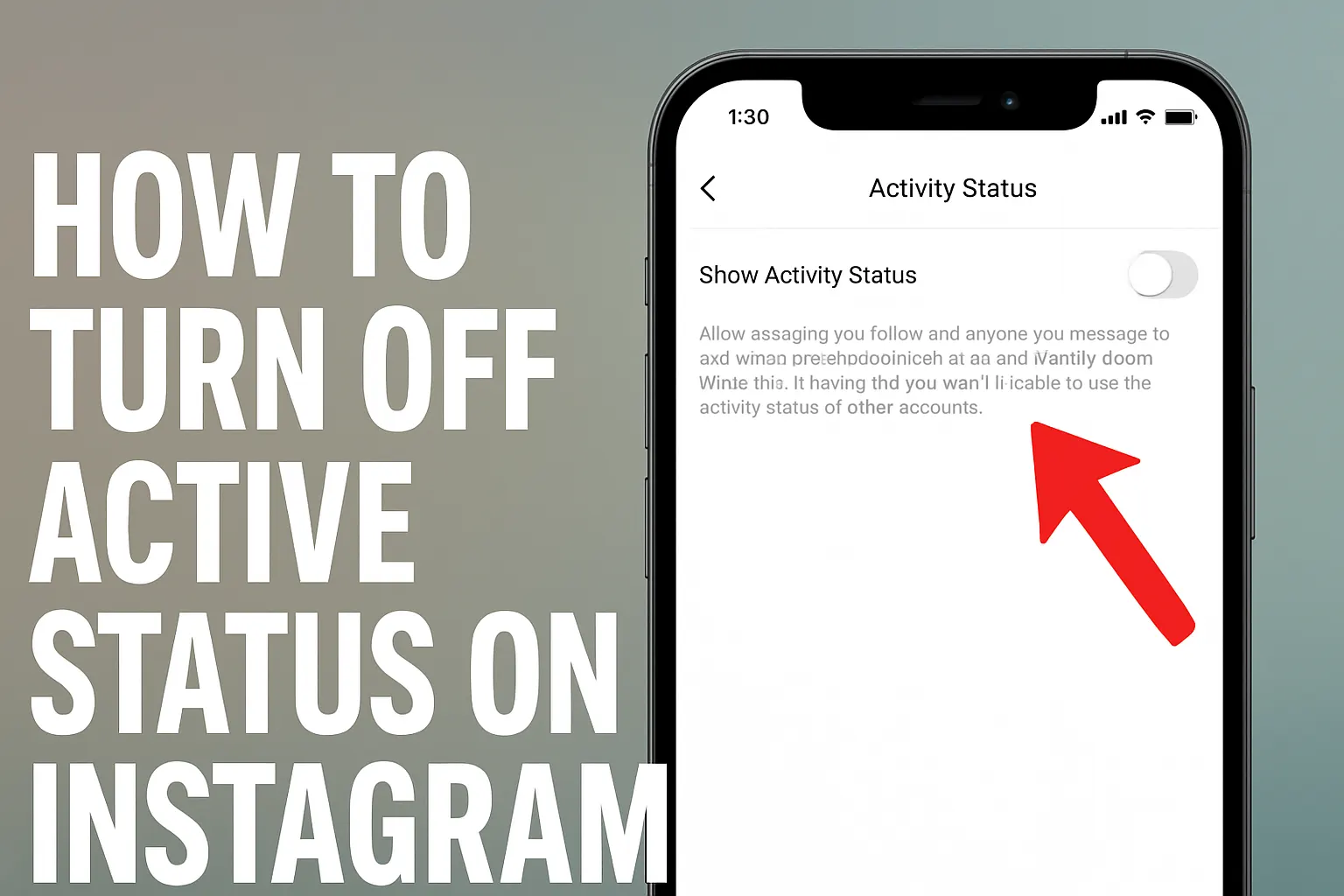
Ever been annoyed when someone knows you’re online on Instagram, and you just want to browse in peace? That green dot next to your profile can feel like a spotlight, broadcasting your every move. Whether you’re avoiding a clingy friend or just want some privacy, turning off your active status on Instagram is a game-changer.
In this guide, I’ll walk you through exactly how to turn off active status on Instagram, step by step, for both iPhone and Android. You’ll also learn why this feature exists, how it impacts your privacy, and some pro tips to stay low-key online. Let’s dive in and take control of your Instagram presence!
Why Does Instagram Show Your Active Status?
Instagram’s active status feature shows when you’re online or last active, marked by a green dot or timestamp next to your profile in the Direct Messages (DMs) section. It’s designed to make chatting easier, but it can feel intrusive if you value privacy.
How Active Status Works?
- Green Dot: Appears when you’re currently active on Instagram.
- Last Seen: Shows a timestamp (e.g., “Active 2h ago”) when you’re offline.
- Who Sees It: Only people you follow or have messaged can see your status, but that’s still a lot of eyes!
For example, let’s say you’re scrolling through memes at midnight. Without turning off active status, your followers might see you’re online and expect a quick reply to their DMs. Not ideal if you’re just chilling.
Read more: How to Use an Instagram Highlight Viewer to Explore Stories Like a Pro?
Why Turn Off Active Status on Instagram?
Turning off your active status gives you more control over your online presence. Here are a few reasons you might want to disable it:
- Privacy First: Avoid letting others know when you’re online or when you were last active.
- No Pressure to Respond: Without the green dot, you won’t feel obligated to reply instantly.
- Avoid Awkward Situations: Maybe you’re dodging an ex or a pushy coworker—staying offline keeps things smooth.
- Focus on You: Browse Instagram without distractions or expectations.
I once had a friend who’d message me the second she saw my green dot. Turning off active status saved me from those “Why didn’t you reply?” texts. It’s like going incognito in real life!
Read more: How to Unhide Apps on iPhone
How to Turn Off Active Status on Instagram (Step-by-Step)
Ready to go stealth mode? Here’s how to turn off active status on Instagram, whether you’re using an iPhone, Android, or even the web version. It’s super simple and takes less than a minute.
For iPhone and Android Users
- Open Instagram: Launch the Instagram app on your phone.
- Go to Your Profile: Tap your profile picture in the bottom-right corner.
- Access Settings: Tap the three horizontal lines (menu) in the top-right corner, then select Settings and privacy.
- Find Privacy Settings: Scroll down and tap Messages and story replies.
- Turn Off Active Status:
- Look for Show activity status (it might say “Activity Status” on some devices).
- Toggle the switch to Off. The switch should turn gray, confirming it’s disabled.
- Verify It Worked: Head to your DMs and check if the green dot or timestamp is gone.
Pro Tip: If you turn off your active status, you also won’t see anyone else’s status. It’s a two-way street!
For Instagram Web Users
Using Instagram on a browser? Here’s how to disable active status:
- Log In: Visit instagram.com and sign in.
- Go to Settings: Click your profile picture in the top-right corner, then select Settings.
- Find Privacy and Security: Scroll to Privacy and Security.
- Disable Activity Status: Uncheck the box next to Show Activity Status.
- Save Changes: Click Submit to confirm.
Troubleshooting Tips
- Didn’t Work?: Ensure you’re on the latest version of Instagram. Update the app via the App Store or Google Play.
- Still Seeing Green Dots?: If you have multiple accounts, you’ll need to turn off active status for each one separately.
- Glitches?: Restart the app or clear the cache (Settings > Apps > Instagram > Clear Cache).
What Happens When You Turn Off Active Status?
Once you disable active status, here’s what changes:
- No Green Dot: Your profile won’t show when you’re online.
- No Timestamps: Others won’t see when you were last active.
- Mutual Privacy: You won’t see others’ active status either.
- No Impact on Other Features: Your posts, stories, and DMs work as usual.
For example, my cousin Sarah turned off her active status because her boss kept messaging her after hours. Now, she can check Instagram without worrying about work creeping in.
Additional Privacy Tips for Instagram
Turning off active status is a great start, but here are more ways to stay private on Instagram:
1. Make Your Account Private
- Go to Settings > Privacy > Account Privacy.
- Toggle Private Account to On.
- This restricts your posts and stories to approved followers only.
2. Control Who Can Message You
- In Settings > Privacy > Messages, choose who can send you DMs (e.g., only followers).
- You can also mute or block specific users.
3. Hide Your Stories
- Go to Settings > Privacy > Story and select Hide Story From to exclude specific people.
- Perfect for keeping your stories low-key.
4. Limit Story Replies
- In Settings > Privacy > Story, choose who can reply to your stories (e.g., followers only or off completely).
I once hid my stories from a nosy neighbor who kept asking about my weekend plans. These settings gave me peace of mind without blocking her outright.
Common Misconceptions About Instagram Active Status
There are some myths floating around about active status. Let’s clear them up:
- Myth 1: Turning off active status hides your posts. Nope! Your posts and stories are still visible unless you set your account to private.
- Myth 2: Only strangers can see your status. Not true—anyone you follow or message can see it unless you turn it off.
- Myth 3: You can secretly see others’ status. If you disable yours, you can’t see theirs either.
People Also Ask
Can I turn off active status for just one person on Instagram?
No, Instagram doesn’t let you disable active status for specific people. It’s an all-or-nothing setting. To hide from someone, consider muting their messages or setting your account to private.
Does turning off active status affect my Instagram stories?
No, turning off active status only hides your online status and last seen timestamp. Your stories, posts, and other features work normally.
Why can’t I see anyone’s active status on Instagram?
If you’ve turned off your active status, Instagram disables your ability to see others’ statuses too. It’s a privacy trade-off.
Can I turn off active status on Instagram without the app?
Yes, you can disable it via Instagram’s web version. Follow the steps in the “For Instagram Web Users” section above.
Will people know I turned off my active status?
No, Instagram doesn’t notify anyone when you disable active status. They’ll simply stop seeing your green dot or last seen timestamp.
Conclusion: Take Control of Your Instagram Privacy
Turning off active status on Instagram is a quick and easy way to reclaim your privacy. Whether you’re dodging nosy friends or just want to scroll in peace, this simple tweak lets you use Instagram on your terms. Follow the steps above, and you’ll be browsing incognito in no time.
Have you tried turning off your active status yet? Let me know in the comments how it worked for you, or share your favorite Instagram privacy tips! Want to dive deeper? Check out our related articles below for more ways to master Instagram.